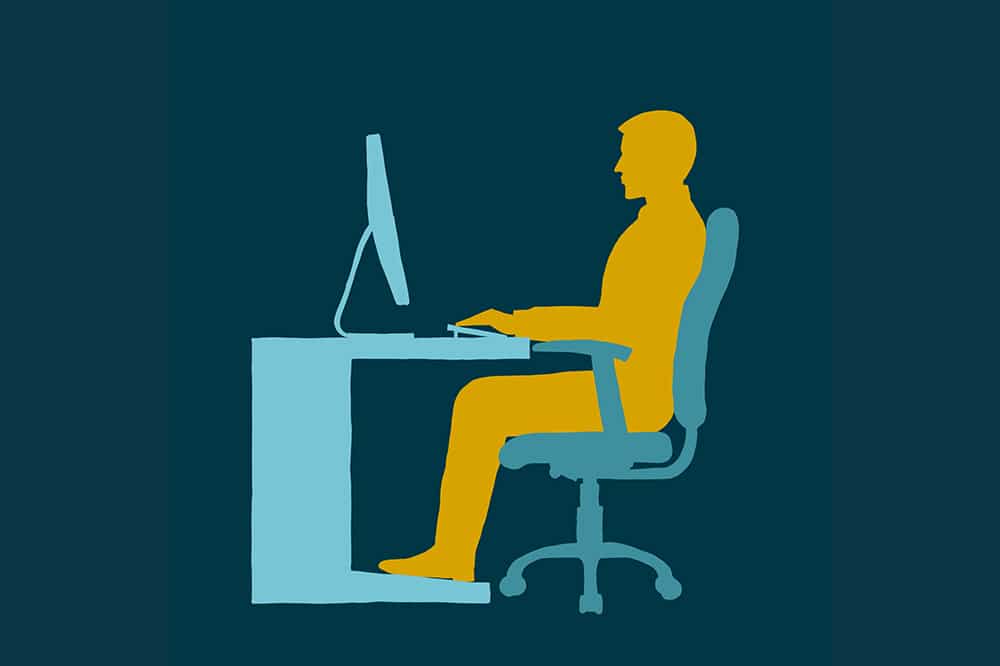
Four Tips To Improve Your Workspace Ergonomics
Poor posture is one of the leading causes of pain in the neck, back and upper extremities. On average, Americans spend 87.5% of their day being sedentary; with a majority of those hours sitting at work.
Musculoskeletal disorders have been affected by occupational factors since the 18th century, and began being readily examined starting in the 1970’s.* Since this problem has been prevalent for hundreds of years, why are so many people still being affected by their physical workspace?
Sitting at a desk or computer for long periods of time with poor workplace ergonomics can cause abnormal joint stress and muscle imbalances throughout the spine and chest. It can cause a person to hunch forward with their neck sticking out in front of them; most commonly known as Forward Head Posture (FHP).
Poor Workspace Ergonomics Can Lead to Several Types of Pain and Musculoskeletal Disorders
- Headaches
- Neck Pain
- Back Pain
- Arthritis
- Muscle Spasms
- Pinched Nerves
- Carpal Tunnel
Simple changes can be made to enhance your workspace ergonomics and avoid the adverse side effects associated with Forward Head Posture. Short breaks, such as standing and stretching, should be utilized every 30 minutes and are a great tool for reevaluating your posture. The four tips below can help your sitting posture at the computer.
Four Tips To Improve Your Workspace Ergonomics
- Raise/lower the height of the seat
- Eyes should be level with the top third of your screen, 18-24 inches away
- Forearms and wrists are level with the keyboard (in a neutral position)
- Elbows should be bent around 90 degrees
- Rest feet flat on the floor
- Use a foot rest if needed
- Knees should be bent around 90 degrees
- Thighs should be parallel to the floor
- Leave space between the back of the knees and the front of the seat
- A seat with a rounded edge is best for not digging into your skin
- Adjust/add lumbar support
- Should be level with your lower back (small of your back)
- If no support, get a lumbar support cushion or use a rolled up towel
* Information found in the Musculoskeletal Disorders and Workplace Factors publication from The National Institute for Occupational Safety and Health.
Topics covered
About the Author
Featured Resources
Insights to Achieve a Pain-Free Life