Best Office Chairs to Prevent Back Pain
If you spend most of your workday sitting, your office chair is more than just a piece of furniture, it’s a crucial part of your spinal health. As spine surgeon Dr. Ehsan Jazini of VSI explains to Forbes in a recent feature, “A poorly designed office chair encourages poor posture, which adds up over time.” For those dealing with chronic back pain, choosing the right ergonomic chair can make a major difference.
How Office Chairs Impact Spinal Health
Spending 6 to 8 hours a day in a chair that doesn’t support your body properly can weaken your core, misalign your spine, and increase pressure on spinal discs. This often results in chronic back pain, stiffness, and strain throughout the body. “Slouching or sitting too far forward… can pull the spine out of its natural alignment,” says Dr. Jazini, emphasizing how common poor posture habits are directly tied to chair design.
Features to Look For in an Ergonomic Office Chair
When selecting a chair to support your spine, Dr. Jazini recommends looking beyond aesthetics and focusing on functional design for your home office:
1. Adjustable Lumbar Support
“A chair should have adjustable lumbar support—not just a generic mold,” Dr. Jazini advises. Look for models that allow you to adjust both the height and depth of the support to match your spine’s curvature.
2. Headrest for Neutral Spine Position
Headrests promote spinal alignment by supporting the base of the skull and encouraging the chin to stay gently tucked.
3. Armrest Adjustability
Often overlooked, adjustable armrests help prevent upper back and shoulder strain. “Find a chair that allows your elbows to rest comfortably at a 90-degree angle.”
4. Proper Seat Depth and Height
The seat should allow you to sit fully back with feet flat on the floor. “A seat that’s too deep can push against the back of the legs or force you to sit too far forward, both of which shift the pelvis out of alignment.”
5. Recline and Movement Features
“Chairs that have a reclining feature or allow for dynamic movement… help keep the spine from being locked into one single, rigid position.” Movement supports circulation and reduces spinal tension.
Posture Tips for Long Workdays
Even with the best chair, posture and mobility still matter. Along with these ergonomic tips, Dr. Jazini recommends:
- Sitting with hips slightly higher than knees
- Keeping feet flat on the ground
- Relaxing arms at a 90-degree angle
- Taking standing or walking breaks every hour
- Incorporating gentle stretches throughout the day
“Even the most ergonomic chair can’t replace the benefits of regular mobility,” he notes.
Can an Ergonomic Chair Help with Chronic Back Pain?
Absolutely. “An ergonomic chair can significantly reduce the strain that could be aggravating the pain and help create a more supportive environment for healing,” says Dr. Jazini. While a chair won’t “fix” back issues alone, it’s a powerful tool in pain prevention and management.
Top Ergonomic Chair Picks (As Seen in Forbes)
In a recent Forbes feature on the best office chairs for back pain, Dr. Jazini shared his expert opinion on ergonomic standouts:
“A good chair is one that’s adjustable and supportive in all the right ways—especially the lower back, neck and arms. Even for people with chronic back pain, the right chair can reduce tension and improve posture.”
Here are a few models he supports in the feature:
- Best Office Chair For Back Pain Overall: Herman Miller Sayl
- Best Value Office Chair For Back Pain: Mimoglad Ergonomic
- Best Office Chair For Back And Hip Pain: Branch Verve Chair
- Best Office Chair For Back And Neck Pain: Gabrylly Ergonomic Mesh
- Best Office Chair For Back Pain And Heavy Weight: Steelcase Gesture
- Best Office Chair For Lower Back Pain: X-Chair X4 Leather Executive Chair With Headrest
The right office chair protects your back, improves comfort, and supports long-term spinal health. If you’re unsure which chair is right for your needs, consult a spine specialist. At VSI, we’re here to help you sit smarter and live pain-free.
Topics covered
About the Author
Featured Resources
Insights to Achieve a Pain-Free Life